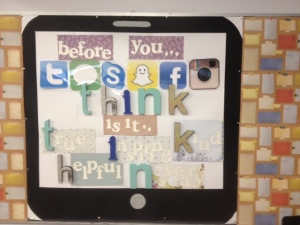Constantly in the media we hear news about the ill-effects of students using the Internet, Digital Environments and Social Media and debates are raised regarding the appropriateness of this in school settings. Often what follows are movements that push for cyber-safety programs in the hope that these programs will teach our students to use online environments effectively. What is often overlooked, is that teaching cyber-safety in isolation will only cover one aspect of students’ participation in online environments. To ensure they are able to exist successfully in the twenty-first century environment, we need to consider the bigger picture – digital citizenship.
What is Digital Citizenship?
Ribble, Bailey and Ross refer to digital citizenship as the ‘norms of behaviour’ associated with technology use, referring to the use, abuse and misuse technology fitting into nine main categories as listed in the image below (2004, p.24).
What I love about this definition of digital citizenship is that it covers all of our interactions online, not just the negative ones. This, I believe, is realistic. If we simply taught cybersafety and only highlighted the negative things that happened in digital environments, this would be the only exposure our students had to behaviour in digital environments. By provided digital citizenships programs that model appropriate behaviour, we are setting our students up with clear examples and expectations of the behaviour we want to see online. Effectively, we should approach the behaviour of students online no differently than we do their behaviour in physical environments.
What should we focus on?
While the message of digital citizenship is beginning to filter through, with many schools adopting programs that focus on modelling and establishing positive behaviour online, the 2013 study by Gfk bluemoon for the Australian Communications and Media Authority (ACMA) entitled, ‘Like, post, share: Young Australians’ experience of social media’, suggests that we must now focus on how to make students aware that their actions online are permanent, and not easily erased. The concept of a digital footprint is something that students find difficult to grasp, as the future seems such a long way away.  As adults however, we know that what students put online will increasingly affect their job opportunities in the future, as employers can find inappropriate comments, images and interactions with a simple Google search. This emphasises the need for us, as educators, to provide students with real-life examples of positive and negative footprints and model digital footprints through our own actions online, particularly with the emergence of mobile social networking and geo-spatial tagging. For example, I often ‘Google’ myself with students to demonstrate how we can manipulate the information about us online in a positive manner. In my belief, this is just as essential as being aware of cyber safety and responsible behaviours.
As adults however, we know that what students put online will increasingly affect their job opportunities in the future, as employers can find inappropriate comments, images and interactions with a simple Google search. This emphasises the need for us, as educators, to provide students with real-life examples of positive and negative footprints and model digital footprints through our own actions online, particularly with the emergence of mobile social networking and geo-spatial tagging. For example, I often ‘Google’ myself with students to demonstrate how we can manipulate the information about us online in a positive manner. In my belief, this is just as essential as being aware of cyber safety and responsible behaviours.
Here’s Why YOU Matter..
Interestingly, the ACMA study found that many students model the online behaviours of their parents and older siblings. While many parents believe they are supervising the behaviours of their children online, often this is limited to managing the time they spend online, not the content they are accessing. Also, parents believe that it is adequate to monitor their child’s interactions online through ‘friending’ them on Facebook, completely unaware that children report all of the important online interactions happen through chat and private messaging. The ACMA study also indicated that students are more likely to take greater risks online if their older siblings are active online, without the maturity to realise the consequences of their behaviour. Similarly, if classroom teachers are not modelling positive Digital Citizenship in class, students are less likely to believe that they should be good digital citizens. This refers back to the difference between education and modelling. My concern is that we can spend time in school teaching and modelling appropriate online behaviours, but parents, other teachers and the wider community have limited awareness of Digital Citizenship and thus, aren’t modelling these behaviours to the students. This provides a disconnect between what students are learning in school and what is actually happening in the ‘real world’. Hence, the ACMA findings that students are often aware of what constitutes appropriate behaviour but ignore their learnings in favour of partaking in behaviours that ‘everyone else is’, make perfect sense. Understandably, students are less likely to heed advice from parents or teachers who aren’t ‘tech savvy’.
Digital Citizenship is not only for students!
Last year I was invited to a class to teach the students about Twitter and set them up with their own accounts as part of their PLN (Professional Learning Network). After guiding the students through the process and discussing who they should follow to assist them in their learning, I asked the classroom teacher to call her Twitter handle out for the class. The particular teacher was very quick to inform them that her Twitter was for ‘personal’ use only and that they shouldn’t, under any circumstances be following her online. And, there is the disconnect. As educators we must be prepared to model and engage in the same behaviours online that we expect from our students. This means, knowing how applications works, understanding the terms and conditions of each program as well as the privacy implications of using this tool. Again, we are drawn back to the thought that our behaviours in the physical environment, in this case our classrooms, should be no different to the behaviours we exhibit online. If we want out students to be effective digital citizens, we ourselves need to be effective digital citizens.
Community responsibility
So, in schools, we need to focus on developing digital citizenship as a community. We must be aware of the impact our behaviour and knowledge about online environments has on our students. Our professional development programs must be inclusive of staff, parents and the wider community, not just students. And essentially,what it all boils down to is, we must practice what we preach. Digital citizenship is clearly more than cybersafety, consider the role you can play as an educator, parent or community member in building and enhancing the positive behaviour of your students online.
Reference List
Gfk bluemoon for the Australian Communications and Media Authority. 2013. Like, post, share: young Australians’ experience of social media. Retrieved from http://www.cybersmart.gov.au/About%20Cybersmart/Research/~/media/Cybersmart/About%20Cybersmart/Documents/GfK%20Blue%20Moon%20Qualitative%20Like%20Post%20Share%20%20final%20PDF.pdf
Ribble, M. S., Bailey, G. D., & Ross, T. W. (2004). Digital citizenship. Education Horizons, 8(3), 25-27. Retrieved from http://search.informit.com.au.ezproxy.csu.edu.au/fullText;dn=140679;res=AEIPT